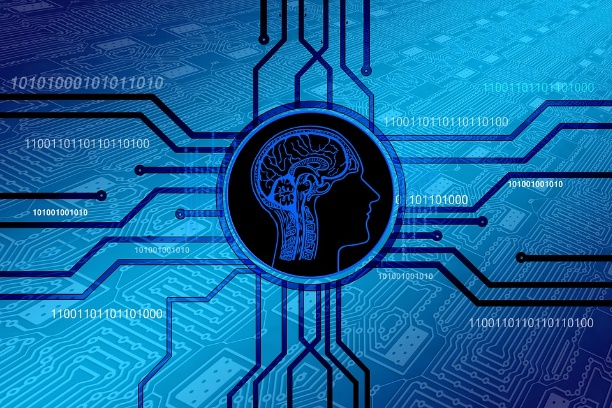
ScienceHunter Ред. 20.02.2019
Author’s Automated Work Area(4AUTHOR.COM)

Science and education have become one of the main areas for human society development over the past century. Moreover, this trend is growing.
Printed materials where the authors present the results of their research, developments, intellectual work are one of the most important types of results and products of science and education. As a rule, these printed materials are published in various journals, collections and books with different special requirements for the publication format. The author usually spends a lot of time for formatting the materials. The simplest example is the citation formatting. The errors made by the author are also possible. For example, he can make an extra space, or put a point instead of a colon, etc. The author can spend a lot of time while formatting a reference list that consists of 20 literature sources. But the time is the most precious author’s resource! Sometimes it can take several hours!
Therefore, it is necessary to reduce the formatting time and the automation of formatting is a critical need for authors of work products, printed materials. Taking in consideration the above, we have developed a service that allows the author to save time greatly while preparing printed materials. The name of this service also corresponds to its purpose and it is Author’s Automated Work Area. So, what tools are in this service and what they allow to do to save scientist’s or researcher’s time?
The service includes the following tools:
- Bibliography (List of References);
- Journals (Scopus and Web of Science on the map of the world);
- Card Catalogue (My publications);
- Abstracts (Automated abstract formatting);
- Classifier;
- Text Style.
What automates the above mentioned tools??
Bibliography. This tool helps to automate the formatting of the list of references.
This tool supports 7 standards, automatic record transliteration from Russian and Ukrainian into English. You get the opportunity to create a bibliographic record using a convenient template, to get one of the seven most common standards of bibliographic reference formatting, to export records to Microsoft Word editor and to save the necessary entries to the card catalogue (personal repository).
Journals. This tool provides you an opportunity to make a visual search of scientific journals on the map of the world. It gives access to the database of journals that are in the scientometrical databases Scopus and Web of Science presented by science and countries. The database allows the author to find the titles of the most appropriate (from his point of view) journals quickly with the purpose of his article publishing. The cost of publication is indicated if it is possible. This database is also supplemented by specialized scientific journals of Ukraine, Russia and Belarus, as well as countries of Central and Eastern Europe.
Card Catalogue. This tool provides an opportunity to create and save the list of your scientific works for the purposes of reporting. The bibliographic list is created in the form of a spreadsheet that can be edited. You can also export the data in Microsoft Word editor.
Abstracts. The tool “Automated abstract formatting for scientific articles” provides the most common templates that are used in various journals as well as the partial automation of their formatting during the preparation of the abstract of the article. These templates represent abstract samples of the leading scientific journals and publishing houses (universities). They summarize your paper content for readers.
Classifier. This tool is aimed at standard document classification. It provides an opportunity to find online the necessary UDC index-code that corresponds to the subject of author’s scientific publication including it into the system of scientific works, as well as correctly determine the LBC code for publishing the work. In addition, the use of the Universal Decimal Classification (UDC) and the Library-Bibliographical Classification (LBC) is simple and convenient. Moreover, it saves a lot of time while making a document classification.
Text Style. This tool is aimed at characterization of the author's style. It assesses the morphological and other linguistic features of the text that characterize the author's style. It is possible to conduct various linguistic research on the basis of this tool.